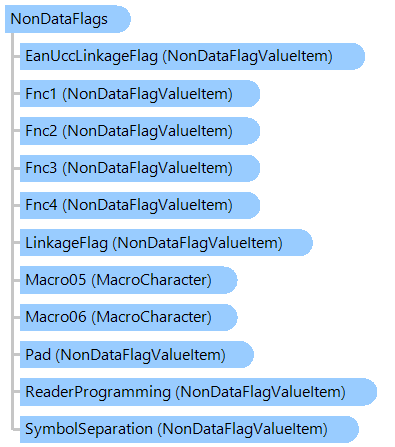
Класс NonDataFlags
В этом разделе
Содержит доступные флаги, не относящиеся к данным.
Объектная модель
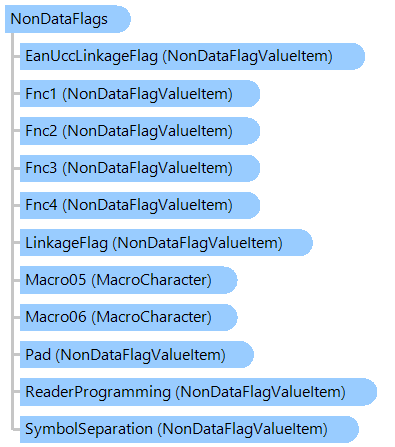
Синтаксис
public sealed class NonDataFlags
public __gc __sealed class NonDataFlags
public ref class NonDataFlags sealed
'Declaration Public NotInheritable Class NonDataFlags
Пример
Вот C#/VB.NET код, который демонстрирует, как сгенерировать и распознать флаги, которые не относятся к данным, в штрих-коде.
Imports System.Collections.Generic
Imports Vintasoft.Barcode
Imports Vintasoft.Barcode.BarcodeInfo
Imports Vintasoft.Imaging
''' <summary>
''' Test that shows how to create barcodes with data flags.
''' </summary>
Class NonDataFlagsExample
''' <summary>
''' Runs the test.
''' </summary>
Public Shared Sub Test()
' create image with Code128 barcode with FNC1 flag
Using image As VintasoftBitmap = WriteFlagUsingValueProperty(BarcodeType.Code128, "", NonDataFlags.Fnc1, "abc")
' read barcode from image
ReadBarcode(image, BarcodeType.Code128)
End Using
' create image with Code128 barcode with FNC1 flag
Using image As VintasoftBitmap = WriteFlagUsingValueItemsProperty(BarcodeType.Code128, "123", NonDataFlags.Fnc1, "456")
' read barcode from image
ReadBarcode(image, BarcodeType.Code128)
End Using
' create the barcode value with multiple FNC1 flags
Dim barcodeValue As String = NonDataFlags.Fnc1.Name
barcodeValue += "A" & NonDataFlags.Fnc1.Name
barcodeValue += "B" & NonDataFlags.Fnc1.Name
barcodeValue += "C" & NonDataFlags.Fnc1.Name
' create the barcode writer
Using writer As New BarcodeWriter()
' specify that writer must generate Code128 barcode
writer.Settings.Barcode = BarcodeType.Code128
writer.Settings.ProcessSpecialSymbols = True
' set the barcode value
writer.Settings.Value = barcodeValue
' create image with Code128 barcode with multiple FNC1 flags
Using image As VintasoftBitmap = writer.GetBarcodeAsVintasoftBitmap()
' read barcode from image
ReadBarcode(image, BarcodeType.Code128)
End Using
End Using
' create image with DataMatrix barcode with FNC1 flag
Using image As VintasoftBitmap = WriteFlagUsingValueItemsProperty(BarcodeType.DataMatrix, "DataMatrix", NonDataFlags.Fnc1, "!")
' read barcode from image
ReadBarcode(image, BarcodeType.DataMatrix)
End Using
' create image with QR barcode with ECI123456 flag
Using image As VintasoftBitmap = WriteFlagUsingValueProperty(BarcodeType.QR, "", NonDataFlags.CreateECICharacter(123456), "QR Test ECI123456")
' read barcode from image
ReadBarcode(image, BarcodeType.QR)
End Using
' create image with DataMatrix barcode with Macro05 flag
Using image As VintasoftBitmap = WriteFlagUsingValueItemsProperty(BarcodeType.DataMatrix, "", NonDataFlags.Macro05, "BarcodeData")
' read barcode from image
ReadBarcode(image, BarcodeType.DataMatrix)
End Using
End Sub
''' <summary>
''' Writes a data flag to barcode using WriterSettings.Value property.
''' </summary>
Private Shared Function WriteFlagUsingValueProperty(barcodeType As BarcodeType, leftValuePart As String, flag As NonDataFlagValueItem, rightValuePart As String) As VintasoftBitmap
' create the barcode writer
Using writer As New BarcodeWriter()
' specify that writer must generate barcode of specified type
writer.Settings.Barcode = barcodeType
' specify that writer must process special characters in the barcode value
writer.Settings.ProcessSpecialSymbols = True
' set the barcode value
writer.Settings.Value = leftValuePart & flag.Name & rightValuePart
' create image with barcode
Return writer.GetBarcodeAsVintasoftBitmap()
End Using
End Function
''' <summary>
''' Writes a data flag to barcode using WriterSettings.ValueItems property.
''' </summary>
Private Shared Function WriteFlagUsingValueItemsProperty(barcodeType As BarcodeType, leftValuePart As String, flag As NonDataFlagValueItem, rightValuePart As String) As VintasoftBitmap
' create the barcode writer
Using writer As New BarcodeWriter()
' specify that writer must generate barcode of specified type
writer.Settings.Barcode = barcodeType
' create the barcode value items
Dim items As New List(Of ValueItemBase)()
If leftValuePart <> "" Then
items.Add(New TextValueItem(leftValuePart))
End If
items.Add(flag)
If rightValuePart <> "" Then
items.Add(New TextValueItem(rightValuePart))
End If
' set the barcode value items
writer.Settings.ValueItems = items.ToArray()
' create image with barcode
Return writer.GetBarcodeAsVintasoftBitmap()
End Using
End Function
''' <summary>
''' Reads a barcode and shows the recognized barcode value.
''' </summary>
Private Shared Sub ReadBarcode(image As VintasoftBitmap, barcodeType As BarcodeType)
' create the barcode reader
Using reader As New BarcodeReader()
' specify that reader must search for barcodes of specified type
reader.Settings.ScanBarcodeTypes = barcodeType
' reader barcode from image
Dim barcodeInfo As IBarcodeInfo = reader.ReadBarcodes(image)(0)
barcodeInfo.ShowNonDataFlagsInValue = False
Console.WriteLine("Barcode value without flags: {0}", barcodeInfo.Value)
barcodeInfo.ShowNonDataFlagsInValue = True
Console.WriteLine("Barcode value with flags: {0}", barcodeInfo.Value)
Console.WriteLine("Barcode value items:")
For i As Integer = 0 To barcodeInfo.ValueItems.Length - 1
Dim valueItem As ValueItemBase = barcodeInfo.ValueItems(i)
Console.WriteLine(" [{0}]: {1}", valueItem.[GetType]().Name, valueItem)
Next
End Using
Console.WriteLine()
End Sub
End Class
using System;
using System.Collections.Generic;
using Vintasoft.Barcode;
using Vintasoft.Barcode.BarcodeInfo;
using Vintasoft.Imaging;
/// <summary>
/// Test that shows how to create barcodes with data flags.
/// </summary>
class NonDataFlagsExample
{
/// <summary>
/// Runs the test.
/// </summary>
public static void Test()
{
// create image with Code128 barcode with FNC1 flag
using (VintasoftBitmap image = WriteFlagUsingValueProperty(BarcodeType.Code128, "", NonDataFlags.Fnc1, "abc"))
{
// read barcode from image
ReadBarcode(image, BarcodeType.Code128);
}
// create image with Code128 barcode with FNC1 flag
using (VintasoftBitmap image = WriteFlagUsingValueItemsProperty(BarcodeType.Code128, "123", NonDataFlags.Fnc1, "456"))
{
// read barcode from image
ReadBarcode(image, BarcodeType.Code128);
}
// create the barcode value with multiple FNC1 flags
string barcodeValue = NonDataFlags.Fnc1.Name;
barcodeValue += "A" + NonDataFlags.Fnc1.Name;
barcodeValue += "B" + NonDataFlags.Fnc1.Name;
barcodeValue += "C" + NonDataFlags.Fnc1.Name;
// create the barcode writer
using (BarcodeWriter writer = new BarcodeWriter())
{
// specify that writer must generate Code128 barcode
writer.Settings.Barcode = BarcodeType.Code128;
writer.Settings.ProcessSpecialSymbols = true;
// set the barcode value
writer.Settings.Value = barcodeValue;
// create image with Code128 barcode with multiple FNC1 flags
using (VintasoftBitmap image = writer.GetBarcodeAsVintasoftBitmap())
{
// read barcode from image
ReadBarcode(image, BarcodeType.Code128);
}
}
// create image with DataMatrix barcode with FNC1 flag
using (VintasoftBitmap image = WriteFlagUsingValueItemsProperty(
BarcodeType.DataMatrix, "DataMatrix", NonDataFlags.Fnc1, "!"))
{
// read barcode from image
ReadBarcode(image, BarcodeType.DataMatrix);
}
// create image with QR barcode with ECI123456 flag
using (VintasoftBitmap image = WriteFlagUsingValueProperty(
BarcodeType.QR, "", NonDataFlags.CreateECICharacter(123456), "QR Test ECI123456"))
{
// read barcode from image
ReadBarcode(image, BarcodeType.QR);
}
// create image with DataMatrix barcode with Macro05 flag
using (VintasoftBitmap image = WriteFlagUsingValueItemsProperty(
BarcodeType.DataMatrix, "", NonDataFlags.Macro05, "BarcodeData"))
{
// read barcode from image
ReadBarcode(image, BarcodeType.DataMatrix);
}
}
/// <summary>
/// Writes a data flag to barcode using WriterSettings.Value property.
/// </summary>
static VintasoftBitmap WriteFlagUsingValueProperty(
BarcodeType barcodeType,
string leftValuePart,
NonDataFlagValueItem flag,
string rightValuePart)
{
// create the barcode writer
using (BarcodeWriter writer = new BarcodeWriter())
{
// specify that writer must generate barcode of specified type
writer.Settings.Barcode = barcodeType;
// specify that writer must process special characters in the barcode value
writer.Settings.ProcessSpecialSymbols = true;
// set the barcode value
writer.Settings.Value = leftValuePart + flag.Name + rightValuePart;
// create image with barcode
return writer.GetBarcodeAsVintasoftBitmap();
}
}
/// <summary>
/// Writes a data flag to barcode using WriterSettings.ValueItems property.
/// </summary>
static VintasoftBitmap WriteFlagUsingValueItemsProperty(
BarcodeType barcodeType,
string leftValuePart,
NonDataFlagValueItem flag,
string rightValuePart)
{
// create the barcode writer
using (BarcodeWriter writer = new BarcodeWriter())
{
// specify that writer must generate barcode of specified type
writer.Settings.Barcode = barcodeType;
// create the barcode value items
List<ValueItemBase> items = new List<ValueItemBase>();
if (leftValuePart != "")
items.Add(new TextValueItem(leftValuePart));
items.Add(flag);
if (rightValuePart != "")
items.Add(new TextValueItem(rightValuePart));
// set the barcode value items
writer.Settings.ValueItems = items.ToArray();
// create image with barcode
return writer.GetBarcodeAsVintasoftBitmap();
}
}
/// <summary>
/// Reads a barcode and shows the recognized barcode value.
/// </summary>
static void ReadBarcode(VintasoftBitmap image, BarcodeType barcodeType)
{
// create the barcode reader
using (BarcodeReader reader = new BarcodeReader())
{
// specify that reader must search for barcodes of specified type
reader.Settings.ScanBarcodeTypes = barcodeType;
// reader barcode from image
IBarcodeInfo barcodeInfo = reader.ReadBarcodes(image)[0];
barcodeInfo.ShowNonDataFlagsInValue = false;
Console.WriteLine("Barcode value without flags: {0}", barcodeInfo.Value);
barcodeInfo.ShowNonDataFlagsInValue = true;
Console.WriteLine("Barcode value with flags: {0}", barcodeInfo.Value);
Console.WriteLine("Barcode value items:");
for (int i = 0; i < barcodeInfo.ValueItems.Length; i++)
{
ValueItemBase valueItem = barcodeInfo.ValueItems[i];
Console.WriteLine(" [{0}]: {1}", valueItem.GetType().Name, valueItem);
}
}
Console.WriteLine();
}
}
Иерархия наследования
System.Object
Vintasoft.Barcode.BarcodeInfo.NonDataFlags
Требования
Целевые платформы: .NET 8; .NET 7; .NET 6; .NET Framework 4.8, 4.7, 4.6, 4.5, 4.0, 3.5
Смотрите также
Справочник
Члены типа NonDataFlags
Пространство имен Vintasoft.Barcode.BarcodeInfo
NonDataFlagValueItem
ShowNonDataFlagsInValue
ProcessSpecialSymbols
EciCharacterValueItem
AztecStructuredAppendCharacter
DataMatrixStructuredAppendCharacter
PDF417StructuredAppendCharacter
QRStructuredAppendCharacter