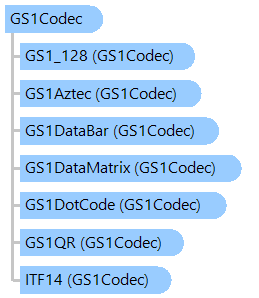
Класс GS1Codec
В этом разделе
Класс, позволяющий кодировать/декодировать информацию GS1 из штрих-кода.
Объектная модель
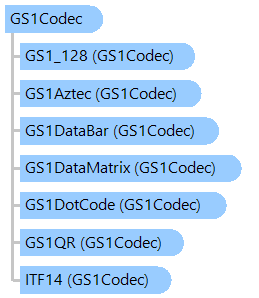
Синтаксис
public class GS1Codec
public __gc class GS1Codec
public ref class GS1Codec
'Declaration Public Class GS1Codec
Пример
Вот C#/VB.NET код, который демонстрирует, как создать штрих-код Code128 с GS1 информацией (GS1-128) и прочитать сгенерированный штрих-код.
Imports System.Text
Imports Vintasoft.Barcode
Imports Vintasoft.Barcode.BarcodeInfo
Imports Vintasoft.Barcode.GS1
Imports Vintasoft.Barcode.SymbologySubsets
Imports Vintasoft.Imaging
''' <summary>
''' Test that shows how to encode the barcode data in GS1 format using the GS1Codec class,
''' create image with GS1-128 barcode,
''' read GS1-128 barcode from image and
''' parse data stored in GS1 format.
''' </summary>
Class GS1CodecExample
''' <summary>
''' Runs the test.
''' </summary>
Public Shared Sub TestGS1Codec()
Dim valueVisible As Boolean = True
' form the GS1 Application identifiers
Dim aiValues As GS1ApplicationIdentifierValue() = New GS1ApplicationIdentifierValue(3) {}
Dim ai As GS1ApplicationIdentifier
' 01 - Global Trade Item Number
ai = GS1ApplicationIdentifiers.FindApplicationIdentifier("01")
aiValues(0) = New GS1ApplicationIdentifierValue(ai, "0123456789123C")
' 310 - Net weight, kilograms
ai = GS1ApplicationIdentifiers.FindApplicationIdentifier("310")
aiValues(1) = New GS1ApplicationIdentifierValue(ai, "0012.55")
' 30 - Count of Items
ai = GS1ApplicationIdentifiers.FindApplicationIdentifier("30")
aiValues(2) = New GS1ApplicationIdentifierValue(ai, "10")
' 90 - Company Internal Information
ai = GS1ApplicationIdentifiers.FindApplicationIdentifier("90")
aiValues(3) = New GS1ApplicationIdentifierValue(ai, "ABCabc12345")
' get GS1 printable value
Dim printableValue As New StringBuilder()
For Each value As GS1ApplicationIdentifierValue In aiValues
printableValue.Append(value)
Next
' create the barcode writer
Using writer As New BarcodeWriter()
' specify that writer must create output image as 24-bpp image
writer.Settings.PixelFormat = BarcodeImagePixelFormat.Bgr24
' specify that writer must generate Code128 barcode
writer.Settings.Barcode = BarcodeType.Code128
' encode GS1 value in GS1-128 symbology
writer.Settings.Value = GS1Codec.GS1_128.Encode(aiValues, writer.Settings)
' set printable value
If valueVisible Then
writer.Settings.ValueVisible = True
writer.Settings.PrintableValue = printableValue.ToString()
Else
writer.Settings.ValueVisible = False
End If
' create image with barcode
Using barcodeImage As VintasoftBitmap = writer.GetBarcodeAsVintasoftBitmap()
' delete aiValues array
aiValues = Nothing
' create barcode reader
Using reader As New BarcodeReader()
' specify that reader must search for GS1-128 barcodes only
reader.Settings.ScanBarcodeTypes = BarcodeType.None
reader.Settings.ScanBarcodeSubsets.Add(BarcodeSymbologySubsets.GS1_128)
' read barcode from image
Dim infos As IBarcodeInfo() = reader.ReadBarcodes(barcodeImage)
' gets a GS1 Application identifiers from barcode value
aiValues = DirectCast(infos(0), GS1BarcodeInfo).ApplicationIdentifierValues
printableValue = New StringBuilder()
' print Application identifiers values
For i As Integer = 0 To aiValues.Length - 1
Dim aiValue As GS1ApplicationIdentifierValue = aiValues(i)
ai = aiValue.ApplicationIdentifier
Console.WriteLine(String.Format("[{0}] {1}", i + 1, aiValue))
Console.WriteLine(String.Format("Application identifier : {0}", ai.ApplicationIdentifier))
Console.WriteLine(String.Format("Value : {0}", aiValue.Value))
Console.WriteLine(String.Format("Data title : {0}", ai.DataTitle))
Console.WriteLine(String.Format("Data content : {0}", ai.DataContent))
Console.WriteLine(String.Format("Format : {0}", ai.Format))
Console.WriteLine(String.Format("Is contains decimal point: {0}", ai.IsContainsDecimalPoint))
Console.WriteLine(String.Format("Is variable length : {0}", ai.IsVariableLength))
Console.WriteLine()
printableValue.Append(aiValue.ToString())
Next
' print GS1 printable value
Console.WriteLine("Printable GS1 value: " & printableValue.ToString())
End Using
End Using
End Using
End Sub
End Class
using System;
using System.Text;
using Vintasoft.Barcode;
using Vintasoft.Barcode.BarcodeInfo;
using Vintasoft.Barcode.GS1;
using Vintasoft.Barcode.SymbologySubsets;
using Vintasoft.Imaging;
/// <summary>
/// Test that shows how to encode the barcode data in GS1 format using the GS1Codec class,
/// create image with GS1-128 barcode,
/// read GS1-128 barcode from image and
/// parse data stored in GS1 format.
/// </summary>
class GS1CodecExample
{
/// <summary>
/// Runs the test.
/// </summary>
public static void TestGS1Codec()
{
bool valueVisible = true;
// form the GS1 Application identifiers
GS1ApplicationIdentifierValue[] aiValues = new GS1ApplicationIdentifierValue[4];
GS1ApplicationIdentifier ai;
// 01 - Global Trade Item Number
ai = GS1ApplicationIdentifiers.FindApplicationIdentifier("01");
aiValues[0] = new GS1ApplicationIdentifierValue(ai, "0123456789123C");
// 310 - Net weight, kilograms
ai = GS1ApplicationIdentifiers.FindApplicationIdentifier("310");
aiValues[1] = new GS1ApplicationIdentifierValue(ai, "0012.55");
// 30 - Count of Items
ai = GS1ApplicationIdentifiers.FindApplicationIdentifier("30");
aiValues[2] = new GS1ApplicationIdentifierValue(ai, "10");
// 90 - Company Internal Information
ai = GS1ApplicationIdentifiers.FindApplicationIdentifier("90");
aiValues[3] = new GS1ApplicationIdentifierValue(ai, "ABCabc12345");
// get GS1 printable value
StringBuilder printableValue = new StringBuilder();
foreach (GS1ApplicationIdentifierValue value in aiValues)
printableValue.Append(value);
// create the barcode writer
using (BarcodeWriter writer = new BarcodeWriter())
{
// specify that writer must create output image as 24-bpp image
writer.Settings.PixelFormat = BarcodeImagePixelFormat.Bgr24;
// specify that writer must generate Code128 barcode
writer.Settings.Barcode = BarcodeType.Code128;
// encode GS1 value in GS1-128 symbology
writer.Settings.Value = GS1Codec.GS1_128.Encode(aiValues, writer.Settings);
// set printable value
if (valueVisible)
{
writer.Settings.ValueVisible = true;
writer.Settings.PrintableValue = printableValue.ToString();
}
else
{
writer.Settings.ValueVisible = false;
}
// create image with barcode
using (VintasoftBitmap barcodeImage = writer.GetBarcodeAsVintasoftBitmap())
{
// delete aiValues array
aiValues = null;
// create barcode reader
using (BarcodeReader reader = new BarcodeReader())
{
// specify that reader must search for GS1-128 barcodes only
reader.Settings.ScanBarcodeTypes = BarcodeType.None;
reader.Settings.ScanBarcodeSubsets.Add(BarcodeSymbologySubsets.GS1_128);
// read barcode from image
IBarcodeInfo[] infos = reader.ReadBarcodes(barcodeImage);
// gets a GS1 Application identifiers from barcode value
aiValues = ((GS1BarcodeInfo)infos[0]).ApplicationIdentifierValues;
printableValue = new StringBuilder();
// print Application identifiers values
for (int i = 0; i < aiValues.Length; i++)
{
GS1ApplicationIdentifierValue aiValue = aiValues[i];
ai = aiValue.ApplicationIdentifier;
Console.WriteLine(string.Format("[{0}] {1}", i + 1, aiValue));
Console.WriteLine(string.Format("Application identifier : {0}", ai.ApplicationIdentifier));
Console.WriteLine(string.Format("Value : {0}", aiValue.Value));
Console.WriteLine(string.Format("Data title : {0}", ai.DataTitle));
Console.WriteLine(string.Format("Data content : {0}", ai.DataContent));
Console.WriteLine(string.Format("Format : {0}", ai.Format));
Console.WriteLine(string.Format("Is contains decimal point: {0}", ai.IsContainsDecimalPoint));
Console.WriteLine(string.Format("Is variable length : {0}", ai.IsVariableLength));
Console.WriteLine();
printableValue.Append(aiValue.ToString());
}
// print GS1 printable value
Console.WriteLine("Printable GS1 value: " + printableValue.ToString());
}
}
}
}
}
Иерархия наследования
System.Object
Vintasoft.Barcode.GS1.GS1Codec
Требования
Целевые платформы: .NET 8; .NET 7; .NET 6; .NET Framework 4.8, 4.7, 4.6, 4.5, 4.0, 3.5
Смотрите также