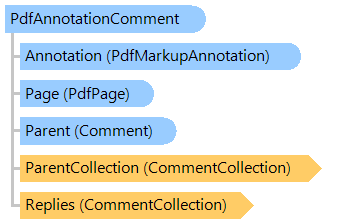
Класс PdfAnnotationComment
В этом разделе
Предоставляет комментарий, который сохраняет данные в аннотациях PdfMarkupAnnotation и PdfPopupAnnotation.
Объектная модель
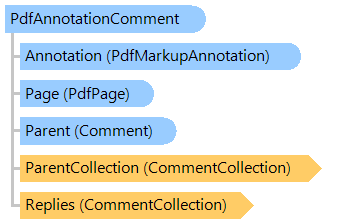
Синтаксис
public class PdfAnnotationComment : Vintasoft.Imaging.Annotation.Comments.Comment
public __gc class PdfAnnotationComment : public Vintasoft.Imaging.Annotation.Comments.Comment*
public ref class PdfAnnotationComment : public Vintasoft.Imaging.Annotation.Comments.Comment^
'Declaration Public Class PdfAnnotationComment Inherits Vintasoft.Imaging.Annotation.Comments.Comment
Пример
Вот C#/VB.NET код, который демонстрирует, как печатать комментарии к аннотациям PDF документа.
''' <summary>
''' Demonstrates how to prints comments of specified PDF document.
''' </summary>
Public Class PdfAnnotationCommentExample
''' <summary>
''' Prints comments of specified PDF document.
''' </summary>
''' <param name="pdfFilename">The PDF filename.</param>
Public Shared Sub PrintComments(pdfFilename As String)
' create an image collection
Using images As New Vintasoft.Imaging.ImageCollection()
' add PDF document to the image collection
images.Add(pdfFilename)
' create PDF annotation comment controller
Using pdfAnnotationCommentController As New Vintasoft.Imaging.Annotation.Comments.Pdf.ImageCollectionPdfAnnotationCommentController()
' specify that PDF annotation comment controller is associated with image collection
pdfAnnotationCommentController.Images = images
' print comments from PDF annotation comment controller
PrintComments(pdfAnnotationCommentController)
End Using
' clear and dispose images
images.ClearAndDisposeItems()
End Using
End Sub
''' <summary>
''' Prints comments from specified comment controller.
''' </summary>
''' <param name="commentController">The comment controller.</param>
Public Shared Sub PrintComments(commentController As Vintasoft.Imaging.Annotation.Comments.ImageCollectionCommentController)
' for each image
For i As Integer = 0 To commentController.Images.Count - 1
Dim image As Vintasoft.Imaging.VintasoftImage = commentController.Images(i)
' get comment collection, which is associated with image/PDF page
Dim comments As Vintasoft.Imaging.Annotation.Comments.CommentCollection = commentController.GetComments(image)
' if comments are found
If comments IsNot Nothing AndAlso comments.Count > 0 Then
System.Console.WriteLine(String.Format("Page {0}:", i + 1))
' for each comment
For Each comment As Vintasoft.Imaging.Annotation.Comments.Comment In comments
' print comment
PrintComment(comment, 0)
Next
End If
Next
End Sub
''' <summary>
''' Prints the comment.
''' </summary>
''' <param name="comment">The comment.</param>
''' <param name="replyLevel">The reply level.</param>
Private Shared Sub PrintComment(comment As Vintasoft.Imaging.Annotation.Comments.Comment, replyLevel As Integer)
' print comment
System.Console.Write(String.Empty.PadLeft(replyLevel * 4))
System.Console.WriteLine(String.Format("[{0}] {1}: {2} ({3})", comment.Type, comment.UserName, comment.Text, comment.ModifyDate))
' if comment has replies
If comment.Replies IsNot Nothing Then
' print replies
For Each reply As Vintasoft.Imaging.Annotation.Comments.Comment In comment.Replies
PrintComment(reply, replyLevel + 1)
Next
End If
End Sub
End Class
/// <summary>
/// Demonstrates how to prints comments of specified PDF document.
/// </summary>
public class PdfAnnotationCommentExample
{
/// <summary>
/// Prints comments of specified PDF document.
/// </summary>
/// <param name="pdfFilename">The PDF filename.</param>
public static void PrintComments(string pdfFilename)
{
// create an image collection
using (Vintasoft.Imaging.ImageCollection images = new Vintasoft.Imaging.ImageCollection())
{
// add PDF document to the image collection
images.Add(pdfFilename);
// create PDF annotation comment controller
using (Vintasoft.Imaging.Annotation.Comments.Pdf.ImageCollectionPdfAnnotationCommentController pdfAnnotationCommentController =
new Vintasoft.Imaging.Annotation.Comments.Pdf.ImageCollectionPdfAnnotationCommentController())
{
// specify that PDF annotation comment controller is associated with image collection
pdfAnnotationCommentController.Images = images;
// print comments from PDF annotation comment controller
PrintComments(pdfAnnotationCommentController);
}
// clear and dispose images
images.ClearAndDisposeItems();
}
}
/// <summary>
/// Prints comments from specified comment controller.
/// </summary>
/// <param name="commentController">The comment controller.</param>
public static void PrintComments(Vintasoft.Imaging.Annotation.Comments.ImageCollectionCommentController commentController)
{
// for each image
for (int i = 0; i < commentController.Images.Count; i++)
{
Vintasoft.Imaging.VintasoftImage image = commentController.Images[i];
// get comment collection, which is associated with image/PDF page
Vintasoft.Imaging.Annotation.Comments.CommentCollection comments = commentController.GetComments(image);
// if comments are found
if (comments != null && comments.Count > 0)
{
System.Console.WriteLine(string.Format("Page {0}:", i + 1));
// for each comment
foreach (Vintasoft.Imaging.Annotation.Comments.Comment comment in comments)
{
// print comment
PrintComment(comment, 0);
}
}
}
}
/// <summary>
/// Prints the comment.
/// </summary>
/// <param name="comment">The comment.</param>
/// <param name="replyLevel">The reply level.</param>
private static void PrintComment(Vintasoft.Imaging.Annotation.Comments.Comment comment, int replyLevel)
{
// print comment
System.Console.Write(string.Empty.PadLeft(replyLevel * 4));
System.Console.WriteLine(string.Format("[{0}] {1}: {2} ({3})",comment.Type, comment.UserName, comment.Text, comment.ModifyDate));
// if comment has replies
if (comment.Replies != null)
{
// print replies
foreach (Vintasoft.Imaging.Annotation.Comments.Comment reply in comment.Replies)
PrintComment(reply, replyLevel + 1);
}
}
}
Иерархия наследования
System.Object
Vintasoft.Imaging.Annotation.Comments.Comment
Vintasoft.Imaging.Annotation.Comments.Pdf.PdfAnnotationComment
Требования
Целевые платформы: .NET 9; .NET 8; .NET 7; .NET 6; .NET Framework 4.8, 4.7, 4.6, 4.5, 4.0, 3.5
Смотрите также
Справочник
Члены типа PdfAnnotationComment
Пространство имен Vintasoft.Imaging.Annotation.Comments.Pdf