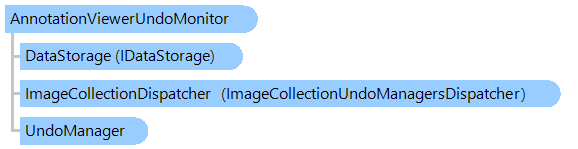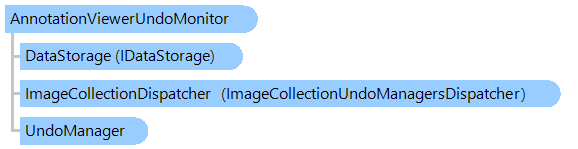Класс AnnotationViewerUndoMonitor
Монитор отмены, который отслеживает объект
AnnotationViewer и добавляет действие отмены в менеджер отмены, если
AnnotationViewCollection изменен.
Вот пример, показывающий, как отслеживать изменения в аннотациях:
''' <summary>
''' Creates the undo monitor for annotation viewer.
''' </summary>
''' <param name="undoManager">The undo manager.</param>
''' <param name="annotationViewer">The annotation viewer.</param>
Public Shared Function CreateUndoMonitorForAnnotationViewer(undoManager As Vintasoft.Imaging.Undo.UndoManager, annotationViewer As Vintasoft.Imaging.Annotation.UI.AnnotationViewer) As Vintasoft.Imaging.Annotation.UI.Undo.AnnotationViewerUndoMonitor
' create the undo monitor for annotation viewer
Dim monitor As New Vintasoft.Imaging.Annotation.UI.Undo.AnnotationViewerUndoMonitor(undoManager, annotationViewer)
' returns the undo monitor for annotation viewer
Return monitor
End Function
/// <summary>
/// Creates the undo monitor for annotation viewer.
/// </summary>
/// <param name="undoManager">The undo manager.</param>
/// <param name="annotationViewer">The annotation viewer.</param>
public static Vintasoft.Imaging.Annotation.UI.Undo.AnnotationViewerUndoMonitor CreateUndoMonitorForAnnotationViewer(
Vintasoft.Imaging.Undo.UndoManager undoManager,
Vintasoft.Imaging.Annotation.UI.AnnotationViewer annotationViewer)
{
// create the undo monitor for annotation viewer
Vintasoft.Imaging.Annotation.UI.Undo.AnnotationViewerUndoMonitor monitor =
new Vintasoft.Imaging.Annotation.UI.Undo.AnnotationViewerUndoMonitor(undoManager, annotationViewer);
// returns the undo monitor for annotation viewer
return monitor;
}
Целевые платформы: .NET 9; .NET 8; .NET 7; .NET 6; .NET Framework 4.8, 4.7, 4.6, 4.5, 4.0, 3.5