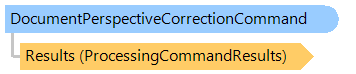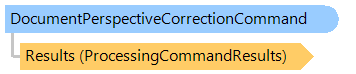Класс DocumentPerspectiveCorrectionCommand
В этом разделе
Исправляет искажение перспективы в изображении документа, удаляет границу в изображении документа и выравнивает изображение документа.
Объектная модель
Синтаксис
Ремарки
Эта команда обработки изображений должна использоваться для обработки изображения, содержащего документ с видимыми границами.
Если изображение документа захвачено с помощью камеры, команда может исправить искажение перспективы в изображении документа, удалить границу в изображении документа и выравнивать изображение документа.
Если изображение документа получено со сканера изображений, команда может удалить границу в изображении документа и выравнивать изображение документа.
Пример
Вот C#/VB.NET код, который демонстрирует, как загрузить изображение с диска, исправить искажение перспективы в изображении документа и сохранить результат в новом файле изображения.
''' <summary>
''' Corrects perspective distortion of document image.
''' </summary>
''' <param name="sourceFile">Source image file.</param>
''' <param name="resultFile">Result image file.</param>
Public Sub ApplyPerspectiveCorrection(sourceFile As String, resultFile As String)
Using image As New Vintasoft.Imaging.VintasoftImage(sourceFile)
' create the perspective correction command
Dim command As New Vintasoft.Imaging.ImageProcessing.Document.DocumentPerspectiveCorrectionCommand()
' apply the perspective correction to a document image
command.ExecuteInPlace(image)
' save the result image to a file
image.Save(resultFile)
End Using
End Sub
/// <summary>
/// Corrects perspective distortion of document image.
/// </summary>
/// <param name="sourceFile">Source image file.</param>
/// <param name="resultFile">Result image file.</param>
public void ApplyPerspectiveCorrection(string sourceFile, string resultFile)
{
using (Vintasoft.Imaging.VintasoftImage image =
new Vintasoft.Imaging.VintasoftImage(sourceFile))
{
// create the perspective correction command
Vintasoft.Imaging.ImageProcessing.Document.DocumentPerspectiveCorrectionCommand command =
new Vintasoft.Imaging.ImageProcessing.Document.DocumentPerspectiveCorrectionCommand();
// apply the perspective correction to a document image
command.ExecuteInPlace(image);
// save the result image to a file
image.Save(resultFile);
}
}
Иерархия наследования
System.Object
Vintasoft.Imaging.ImageProcessing.ProcessingCommandBase
Vintasoft.Imaging.ImageProcessing.Document.DocumentPerspectiveCorrectionCommand
Требования
Целевые платформы: .NET 9; .NET 8; .NET 7; .NET 6; .NET Framework 4.8, 4.7, 4.6, 4.5, 4.0, 3.5
Смотрите также