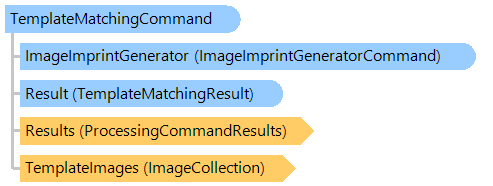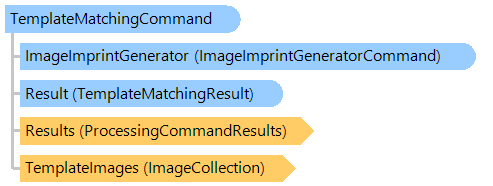Класс TemplateMatchingCommand
В этом разделе
Сравнивает изображение с изображениями шаблона и определяет изображение шаблона, которое наиболее точно соответствует изображению.
Объектная модель
Синтаксис
Пример
Вот C#/VB.NET код, который демонстрирует, как определить тип документа (счет-фактура или налоговая декларация) по изображению.
''' <summary>
''' Identifies the type of document.
''' </summary>
''' <param name="invoiceTemplateFilename">The invoice template filename.</param>
''' <param name="taxReturnTemplateFilename">The tax return template filename.</param>
''' <param name="documentFilename">The document filename.</param>
Public Shared Sub IdentifyTypeOfDocument(invoiceTemplateFilename As String, taxReturnTemplateFilename As String, documentFilename As String)
' create new template matching command
Dim templateMatchingCommand As New Vintasoft.Imaging.FormsProcessing.TemplateMatching.TemplateMatchingCommand()
' open invoice template
Dim invoiceTemplateImage As New Vintasoft.Imaging.VintasoftImage(invoiceTemplateFilename)
templateMatchingCommand.TemplateImages.Add(invoiceTemplateImage)
' open tax return template
Dim taxReturnTemplateImage As New Vintasoft.Imaging.VintasoftImage(taxReturnTemplateFilename)
templateMatchingCommand.TemplateImages.Add(taxReturnTemplateImage)
' open test image
Using testImage As New Vintasoft.Imaging.VintasoftImage(documentFilename)
' execute template matching
templateMatchingCommand.ExecuteInPlace(testImage)
End Using
' if image is recognized
If templateMatchingCommand.Result.ImageCompareResult.IsReliable Then
' write matching template type
If templateMatchingCommand.Result.TemplateImage Is invoiceTemplateImage Then
System.Console.WriteLine("Document is an invoice.")
Else
System.Console.WriteLine("Document is a tax return.")
End If
Else
System.Console.WriteLine("Document type is not recognized.")
End If
' dispose template images
templateMatchingCommand.TemplateImages.ClearAndDisposeItems()
End Sub
/// <summary>
/// Identifies the type of document.
/// </summary>
/// <param name="invoiceTemplateFilename">The invoice template filename.</param>
/// <param name="taxReturnTemplateFilename">The tax return template filename.</param>
/// <param name="documentFilename">The document filename.</param>
public static void IdentifyTypeOfDocument(
string invoiceTemplateFilename,
string taxReturnTemplateFilename,
string documentFilename)
{
// create new template matching command
Vintasoft.Imaging.FormsProcessing.TemplateMatching.TemplateMatchingCommand templateMatchingCommand =
new Vintasoft.Imaging.FormsProcessing.TemplateMatching.TemplateMatchingCommand();
// open invoice template
Vintasoft.Imaging.VintasoftImage invoiceTemplateImage =
new Vintasoft.Imaging.VintasoftImage(invoiceTemplateFilename);
templateMatchingCommand.TemplateImages.Add(invoiceTemplateImage);
// open tax return template
Vintasoft.Imaging.VintasoftImage taxReturnTemplateImage =
new Vintasoft.Imaging.VintasoftImage(taxReturnTemplateFilename);
templateMatchingCommand.TemplateImages.Add(taxReturnTemplateImage);
// open test image
using (Vintasoft.Imaging.VintasoftImage testImage =
new Vintasoft.Imaging.VintasoftImage(documentFilename))
{
// execute template matching
templateMatchingCommand.ExecuteInPlace(testImage);
}
// if image is recognized
if (templateMatchingCommand.Result.ImageCompareResult.IsReliable)
{
// write matching template type
if (templateMatchingCommand.Result.TemplateImage == invoiceTemplateImage)
System.Console.WriteLine("Document is an invoice.");
else
System.Console.WriteLine("Document is a tax return.");
}
else
{
System.Console.WriteLine("Document type is not recognized.");
}
// dispose template images
templateMatchingCommand.TemplateImages.ClearAndDisposeItems();
}
Иерархия наследования
System.Object
Vintasoft.Imaging.ImageProcessing.ProcessingCommandBase
Vintasoft.Imaging.FormsProcessing.TemplateMatching.TemplateMatchingCommand
Требования
Целевые платформы: .NET 8; .NET 7; .NET 6; .NET Framework 4.8, 4.7, 4.6, 4.5, 4.0, 3.5
Смотрите также