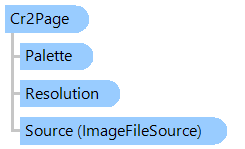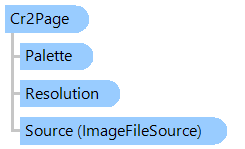Представляет страницу CR2-файла (Canon).
Вот пример, показывающий, как открыть CR2-файл, получить RAW-изображение из CR2-файла и сохранить изображение в PNG-файл:
''' <summary>
''' Opens Canon CR2-file, gets RAW-image from CR2-file and saves image to a PNG-file.
''' </summary>
''' <param name="cr2Filename">The name of CR2-file.</param>
Public Sub GetAndSaveCr2RawImage(cr2Filename As String)
' open CR2-file stream
Using fs As New System.IO.FileStream(cr2Filename, System.IO.FileMode.Open, System.IO.FileAccess.Read)
' open CR2-file
Dim rawImageFile As New Vintasoft.Imaging.Codecs.ImageFiles.Raw.RawImageFile(fs)
' get CR2-page
Dim cr2Page As Vintasoft.Imaging.Codecs.ImageFiles.Raw.Cr2Page = TryCast(rawImageFile.Page, Vintasoft.Imaging.Codecs.ImageFiles.Raw.Cr2Page)
' if CR2-page is found in RAW-file
If cr2Page IsNot Nothing Then
' get RAW-image as 48-bpp RGB image
Using rawImage As Vintasoft.Imaging.VintasoftImage = cr2Page.GetImage()
' save 48-bpp RGB image to a PNG file
rawImage.Save(cr2Filename & ".png")
End Using
End If
End Using
End Sub
/// <summary>
/// Opens Canon CR2-file, gets RAW-image from CR2-file and saves image to a PNG-file.
/// </summary>
/// <param name="cr2Filename">The name of CR2-file.</param>
public void GetAndSaveCr2RawImage(string cr2Filename)
{
// open CR2-file stream
using (System.IO.FileStream fs = new System.IO.FileStream(cr2Filename, System.IO.FileMode.Open, System.IO.FileAccess.Read))
{
// open CR2-file
Vintasoft.Imaging.Codecs.ImageFiles.Raw.RawImageFile rawImageFile =
new Vintasoft.Imaging.Codecs.ImageFiles.Raw.RawImageFile(fs);
// get CR2-page
Vintasoft.Imaging.Codecs.ImageFiles.Raw.Cr2Page cr2Page =
rawImageFile.Page as Vintasoft.Imaging.Codecs.ImageFiles.Raw.Cr2Page;
// if CR2-page is found in RAW-file
if (cr2Page != null)
{
// get RAW-image as 48-bpp RGB image
using (Vintasoft.Imaging.VintasoftImage rawImage = cr2Page.GetImage())
{
// save 48-bpp RGB image to a PNG file
rawImage.Save(cr2Filename + ".png");
}
}
}
}
Целевые платформы: .NET 8; .NET 7; .NET 6; .NET Framework 4.8, 4.7, 4.6, 4.5, 4.0, 3.5