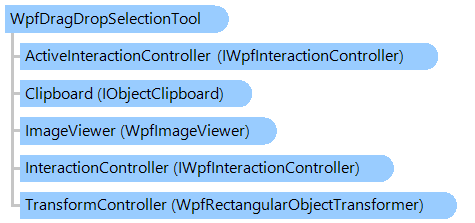
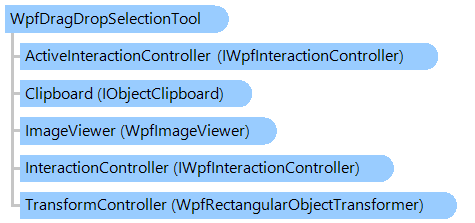
'Declaration <ToolboxItemAttribute("ToolboxItemType = null", "ToolboxItemTypeName = ")> <DesignTimeVisibleAttribute("Visible = False")> <DefaultPropertyAttribute("Content")> <ContentPropertyAttribute("Content")> <LocalizabilityAttribute(None)> <StyleTypedPropertyAttribute("Property = FocusVisualStyle", "StyleTargetType = System.Windows.Controls.Control")> <XmlLangPropertyAttribute("Name = Language")> <UsableDuringInitializationAttribute("Usable = True")> <RuntimeNamePropertyAttribute("Name = Name")> <UidPropertyAttribute()> <TypeDescriptionProviderAttribute("TypeName = MS.Internal.ComponentModel.DependencyObjectProvider")> <NameScopePropertyAttribute("Name = NameScope", "Type = System.Windows.NameScope")> Public NotInheritable Class WpfDragDropSelectionTool Inherits WpfRectangularSelectionTool
[ToolboxItem("ToolboxItemType = null", "ToolboxItemTypeName = ")] [DesignTimeVisible("Visible = False")] [DefaultProperty("Content")] [ContentProperty("Content")] [Localizability(None)] [StyleTypedProperty("Property = FocusVisualStyle", "StyleTargetType = System.Windows.Controls.Control")] [XmlLangProperty("Name = Language")] [UsableDuringInitialization("Usable = True")] [RuntimeNameProperty("Name = Name")] [UidProperty()] [TypeDescriptionProvider("TypeName = MS.Internal.ComponentModel.DependencyObjectProvider")] [NameScopeProperty("Name = NameScope", "Type = System.Windows.NameScope")] public sealed class WpfDragDropSelectionTool : WpfRectangularSelectionTool
[ToolboxItem("ToolboxItemType = null", "ToolboxItemTypeName = ")] [DesignTimeVisible("Visible = False")] [DefaultProperty("Content")] [ContentProperty("Content")] [Localizability(None)] [StyleTypedProperty("Property = FocusVisualStyle", "StyleTargetType = System.Windows.Controls.Control")] [XmlLangProperty("Name = Language")] [UsableDuringInitialization("Usable = True")] [RuntimeNameProperty("Name = Name")] [UidProperty()] [TypeDescriptionProvider("TypeName = MS.Internal.ComponentModel.DependencyObjectProvider")] [NameScopeProperty("Name = NameScope", "Type = System.Windows.NameScope")] public __gc __sealed class WpfDragDropSelectionTool : public WpfRectangularSelectionTool*
[ToolboxItem("ToolboxItemType = null", "ToolboxItemTypeName = ")] [DesignTimeVisible("Visible = False")] [DefaultProperty("Content")] [ContentProperty("Content")] [Localizability(None)] [StyleTypedProperty("Property = FocusVisualStyle", "StyleTargetType = System.Windows.Controls.Control")] [XmlLangProperty("Name = Language")] [UsableDuringInitialization("Usable = True")] [RuntimeNameProperty("Name = Name")] [UidProperty()] [TypeDescriptionProvider("TypeName = MS.Internal.ComponentModel.DependencyObjectProvider")] [NameScopeProperty("Name = NameScope", "Type = System.Windows.NameScope")] public ref class WpfDragDropSelectionTool sealed : public WpfRectangularSelectionTool^
Прямоугольную область изображения в просмотрщике изображений можно перетаскивать следующим образом:
- поместите мышь в нужную позицию
- выберите область "перетаскивания" с помощью кнопки действия (ActionButton)
- нажмите и удерживайте кнопку перетаскивания (DragButton) внутри области "перетаскивания", чтобы начать перетаскивание; нажмите любую кнопку мыши за пределами области "перетаскивания" для отмены перетаскивания области изображения
- потяните кнопку "Перетаскивание" (DragButton) и перетащите область "перетаскивания"
- отпустите кнопку "Перетаскивание" (DragButton), когда "перетаскиваемая" область будет перетащена в нужную позицию
- нажмите кнопку "Отпустить" (DropButton) за пределами области "перетаскивания", чтобы отпустить область; нажмите любую кнопку мыши за пределами области "перетаскивания" для отмены перетаскивания области изображения
Перетаскиваемая область не изменяется, если нажата клавиша CTRL.
Вот C#/VB.NET код, который демонстрирует, как программно перетаскивать область изображения.
System.Object
System.Windows.Threading.DispatcherObject
System.Windows.DependencyObject
System.Windows.Media.Visual
System.Windows.UIElement
System.Windows.FrameworkElement
System.Windows.Controls.Control
System.Windows.Controls.ContentControl
Vintasoft.Imaging.Wpf.UI.VisualTools.WpfVisualTool
Vintasoft.Imaging.Wpf.UI.VisualTools.UserInteraction.WpfUserInteractionVisualTool
Vintasoft.Imaging.Wpf.UI.VisualTools.WpfRectangularSelectionTool
Vintasoft.Imaging.Wpf.UI.VisualTools.WpfDragDropSelectionTool
Целевые платформы: .NET 8; .NET 7; .NET 6; .NET Framework 4.8, 4.7, 4.6, 4.5, 4.0, 3.5
Справочник
Члены типа WpfDragDropSelectionTool
Пространство имен Vintasoft.Imaging.Wpf.UI.VisualTools