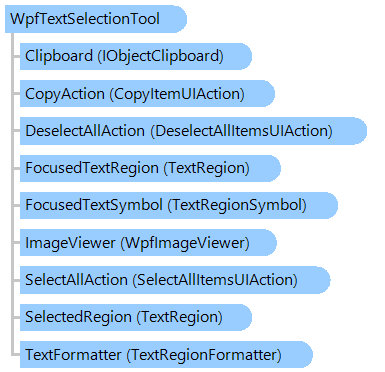
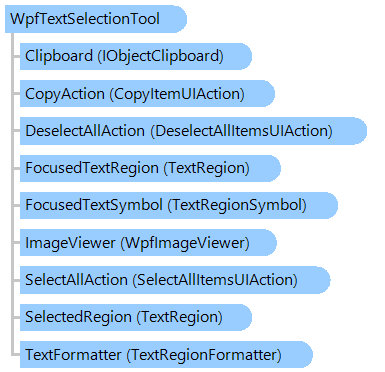
'Declaration <DesignTimeVisibleAttribute("Visible = False")> <ToolboxItemAttribute("ToolboxItemType = null", "ToolboxItemTypeName = ")> <DefaultPropertyAttribute("Content")> <ContentPropertyAttribute("Content")> <LocalizabilityAttribute(None)> <StyleTypedPropertyAttribute("Property = FocusVisualStyle", "StyleTargetType = System.Windows.Controls.Control")> <XmlLangPropertyAttribute("Name = Language")> <UsableDuringInitializationAttribute("Usable = True")> <RuntimeNamePropertyAttribute("Name = Name")> <UidPropertyAttribute()> <TypeDescriptionProviderAttribute("TypeName = MS.Internal.ComponentModel.DependencyObjectProvider")> <NameScopePropertyAttribute("Name = NameScope", "Type = System.Windows.NameScope")> Public Class WpfTextSelectionTool Inherits WpfVisualTool Implements ISupportUIActions
[DesignTimeVisible("Visible = False")] [ToolboxItem("ToolboxItemType = null", "ToolboxItemTypeName = ")] [DefaultProperty("Content")] [ContentProperty("Content")] [Localizability(None)] [StyleTypedProperty("Property = FocusVisualStyle", "StyleTargetType = System.Windows.Controls.Control")] [XmlLangProperty("Name = Language")] [UsableDuringInitialization("Usable = True")] [RuntimeNameProperty("Name = Name")] [UidProperty()] [TypeDescriptionProvider("TypeName = MS.Internal.ComponentModel.DependencyObjectProvider")] [NameScopeProperty("Name = NameScope", "Type = System.Windows.NameScope")] public class WpfTextSelectionTool : WpfVisualTool, ISupportUIActions
[DesignTimeVisible("Visible = False")] [ToolboxItem("ToolboxItemType = null", "ToolboxItemTypeName = ")] [DefaultProperty("Content")] [ContentProperty("Content")] [Localizability(None)] [StyleTypedProperty("Property = FocusVisualStyle", "StyleTargetType = System.Windows.Controls.Control")] [XmlLangProperty("Name = Language")] [UsableDuringInitialization("Usable = True")] [RuntimeNameProperty("Name = Name")] [UidProperty()] [TypeDescriptionProvider("TypeName = MS.Internal.ComponentModel.DependencyObjectProvider")] [NameScopeProperty("Name = NameScope", "Type = System.Windows.NameScope")] public __gc class WpfTextSelectionTool : public WpfVisualTool*, ISupportUIActions
[DesignTimeVisible("Visible = False")] [ToolboxItem("ToolboxItemType = null", "ToolboxItemTypeName = ")] [DefaultProperty("Content")] [ContentProperty("Content")] [Localizability(None)] [StyleTypedProperty("Property = FocusVisualStyle", "StyleTargetType = System.Windows.Controls.Control")] [XmlLangProperty("Name = Language")] [UsableDuringInitialization("Usable = True")] [RuntimeNameProperty("Name = Name")] [UidProperty()] [TypeDescriptionProvider("TypeName = MS.Internal.ComponentModel.DependencyObjectProvider")] [NameScopeProperty("Name = NameScope", "Type = System.Windows.NameScope")] public ref class WpfTextSelectionTool : public WpfVisualTool^, ISupportUIActions
Вот C#/VB.NET код, который демонстрирует, как искать текст в документе, загруженном в просмотрщик изображений WPF.
System.Object
System.Windows.Threading.DispatcherObject
System.Windows.DependencyObject
System.Windows.Media.Visual
System.Windows.UIElement
System.Windows.FrameworkElement
System.Windows.Controls.Control
System.Windows.Controls.ContentControl
Vintasoft.Imaging.Wpf.UI.VisualTools.WpfVisualTool
Vintasoft.Imaging.Wpf.UI.VisualTools.WpfTextSelectionTool
Vintasoft.Imaging.Office.OpenXml.Wpf.UI.VisualTools.UserInteraction.WpfOfficeDocumentVisualEditorTextTool
Целевые платформы: .NET 8; .NET 7; .NET 6; .NET Framework 4.8, 4.7, 4.6, 4.5, 4.0, 3.5
Справочник
Члены типа WpfTextSelectionTool
Пространство имен Vintasoft.Imaging.Wpf.UI.VisualTools
IsKeyboardSelectionEnabled
IsMouseSelectionEnabled