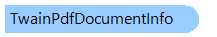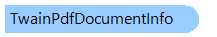Класс TwainPdfDocumentInfo
В этом разделе
Класс, содержащий информацию о PDF документе.
Объектная модель
Синтаксис
public sealed class TwainPdfDocumentInfo
public __gc __sealed class TwainPdfDocumentInfo
public ref class TwainPdfDocumentInfo sealed
'Declaration
Public NotInheritable Class TwainPdfDocumentInfo
Ремарки
Вы можете указать всю информацию о PDF документе или указать только необходимую информацию. Например, вы можете установить значение свойства ModificationDate, если вы хотите обновить только дату изменения.
Пример
Private Sub SaveLastAcquiredImageToPdf(acquiredImage1 As Vintasoft.Twain.AcquiredImage, productName As String)
' set settings of PDF encoder
Dim pdfEncoderSettings As New Vintasoft.Twain.ImageEncoders.TwainPdfEncoderSettings()
pdfEncoderSettings.PdfDocumentInfo.Author = "VintaSoft LLC"
pdfEncoderSettings.PdfDocumentInfo.Title = String.Format("Documents acquired from {0}", productName)
pdfEncoderSettings.PdfDocumentInfo.Creator = "VintaSoft Twain .NET SDK"
pdfEncoderSettings.PdfDocumentInfo.CreationDate = System.DateTime.Now
' save image to PDF document
acquiredImage1.Save("c:\test.pdf", pdfEncoderSettings)
End Sub
private void SaveLastAcquiredImageToPdf(Vintasoft.Twain.AcquiredImage acquiredImage1, string productName)
{
// set settings of PDF encoder
Vintasoft.Twain.ImageEncoders.TwainPdfEncoderSettings pdfEncoderSettings =
new Vintasoft.Twain.ImageEncoders.TwainPdfEncoderSettings();
pdfEncoderSettings.PdfDocumentInfo.Author = "VintaSoft LLC";
pdfEncoderSettings.PdfDocumentInfo.Title = string.Format("Documents acquired from {0}", productName);
pdfEncoderSettings.PdfDocumentInfo.Creator = "VintaSoft Twain .NET SDK";
pdfEncoderSettings.PdfDocumentInfo.CreationDate = System.DateTime.Now;
// save image to PDF document
acquiredImage1.Save(@"c:\test.pdf", pdfEncoderSettings);
}
Иерархия наследования
System.Object
Vintasoft.WinTwain.ImageEncoders.TwainPdfDocumentInfo
Требования
Целевые платформы: .NET 8; .NET 7; .NET 6; .NET Framework 4.8, 4.7, 4.6, 4.5, 4.0, 3.5
Смотрите также