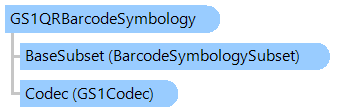
Класс GS1QRBarcodeSymbology
В этом разделе
Определяет символику штрих-кода GS1 QR - подмножество символов штрих-кода QR со значениями в формате данных системы GS1.
Объектная модель
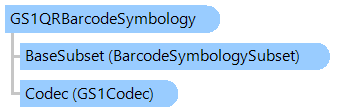
Синтаксис
public class GS1QRBarcodeSymbology : GS1BarcodeSymbologySubset
public __gc class GS1QRBarcodeSymbology : public GS1BarcodeSymbologySubset*
public ref class GS1QRBarcodeSymbology : public GS1BarcodeSymbologySubset^
'Declaration Public Class GS1QRBarcodeSymbology Inherits GS1BarcodeSymbologySubset
Пример
Вот C#/VB.NET код, который демонстрирует, как сгенерировать QR-код GS1 и распознать сгенерированный штрих-код.
Imports System.Text
Imports Vintasoft.Barcode
Imports Vintasoft.Barcode.BarcodeInfo
Imports Vintasoft.Barcode.SymbologySubsets
Imports Vintasoft.Barcode.GS1
Imports Vintasoft.Imaging
''' <summary>
''' Test that shows how to encode the barcode data in GS1 format,
''' create image with GS1 QR barcode,
''' read GS1 QR barcode from image and print data stored in GS1 format.
''' </summary>
Class GS1QRExample
''' <summary>
''' Runs the test.
''' </summary>
Public Shared Sub TestGS1QR()
' form the GS1 Application identifiers
'
Dim aiValues As GS1ApplicationIdentifierValue() = New GS1ApplicationIdentifierValue(3) {}
Dim ai As GS1ApplicationIdentifier
' 01 - Global Trade Item Number
ai = GS1ApplicationIdentifiers.FindApplicationIdentifier("01")
aiValues(0) = New GS1ApplicationIdentifierValue(ai, "0123456789123C")
' 310 - Net weight, kilograms
ai = GS1ApplicationIdentifiers.FindApplicationIdentifier("310")
aiValues(1) = New GS1ApplicationIdentifierValue(ai, "0012.55")
' 30 - Count of Items
ai = GS1ApplicationIdentifiers.FindApplicationIdentifier("30")
aiValues(2) = New GS1ApplicationIdentifierValue(ai, "10")
' 90 - Company Internal Information
ai = GS1ApplicationIdentifiers.FindApplicationIdentifier("90")
aiValues(3) = New GS1ApplicationIdentifierValue(ai, "ABCabc12345")
' create GS1 value item
Dim gs1Value As New GS1ValueItem(aiValues)
' create the barcode writer
Using writer As New BarcodeWriter()
' specify that writer must create output image as 24-bpp image
writer.Settings.PixelFormat = BarcodeImagePixelFormat.Bgr24
' encode GS1 QR barcode
BarcodeSymbologySubsets.GS1QR.Encode(gs1Value, writer.Settings)
' create image with barcode
Using barcodeImage As VintasoftBitmap = writer.GetBarcodeAsVintasoftBitmap()
' delete aiValues array
aiValues = Nothing
' read barcode with GS1 value
' create barcode reader
Using reader As New BarcodeReader()
' specify that reader must search for GS1 QR barcodes only
reader.Settings.ScanBarcodeTypes = BarcodeType.None
reader.Settings.ScanBarcodeSubsets.Add(BarcodeSymbologySubsets.GS1QR)
' read barcode from image
Dim infos As IBarcodeInfo() = reader.ReadBarcodes(barcodeImage)
' print reader transmitted value
Console.WriteLine("Transmitted data: {0}", DirectCast(infos(0), GS1BarcodeInfo).TransmittedData)
Console.WriteLine()
' gets GS1 value from barcode value
gs1Value = DirectCast(infos(0).ValueItems(0), GS1ValueItem)
' gets a GS1 Application identifiers from barcode value
aiValues = gs1Value.ApplicationIdentifierValues
Dim printableValue As New StringBuilder()
' print Application identifiers values
For i As Integer = 0 To aiValues.Length - 1
Dim aiValue As GS1ApplicationIdentifierValue = aiValues(i)
ai = aiValue.ApplicationIdentifier
Console.WriteLine(String.Format("[{0}] {1}", i + 1, aiValue))
Console.WriteLine(String.Format("Application identifier : {0}", ai.ApplicationIdentifier))
Console.WriteLine(String.Format("Value : {0}", aiValue.Value))
Console.WriteLine(String.Format("Data title : {0}", ai.DataTitle))
Console.WriteLine(String.Format("Data content : {0}", ai.DataContent))
Console.WriteLine(String.Format("Format : {0}", ai.Format))
Console.WriteLine(String.Format("Is contains decimal point: {0}", ai.IsContainsDecimalPoint))
Console.WriteLine(String.Format("Is variable length : {0}", ai.IsVariableLength))
Console.WriteLine()
printableValue.Append(aiValue.ToString())
Next
' print GS1 printable value
Console.WriteLine("Printable GS1 value: " & printableValue.ToString())
End Using
End Using
End Using
End Sub
End Class
using System;
using System.Text;
using Vintasoft.Barcode;
using Vintasoft.Barcode.BarcodeInfo;
using Vintasoft.Barcode.SymbologySubsets;
using Vintasoft.Barcode.GS1;
using Vintasoft.Imaging;
/// <summary>
/// Test that shows how to encode the barcode data in GS1 format,
/// create image with GS1 QR barcode,
/// read GS1 QR barcode from image and print data stored in GS1 format.
/// </summary>
class GS1QRExample
{
/// <summary>
/// Runs the test.
/// </summary>
public static void TestGS1QR()
{
// form the GS1 Application identifiers
//
GS1ApplicationIdentifierValue[] aiValues = new GS1ApplicationIdentifierValue[4];
GS1ApplicationIdentifier ai;
// 01 - Global Trade Item Number
ai = GS1ApplicationIdentifiers.FindApplicationIdentifier("01");
aiValues[0] = new GS1ApplicationIdentifierValue(ai, "0123456789123C");
// 310 - Net weight, kilograms
ai = GS1ApplicationIdentifiers.FindApplicationIdentifier("310");
aiValues[1] = new GS1ApplicationIdentifierValue(ai, "0012.55");
// 30 - Count of Items
ai = GS1ApplicationIdentifiers.FindApplicationIdentifier("30");
aiValues[2] = new GS1ApplicationIdentifierValue(ai, "10");
// 90 - Company Internal Information
ai = GS1ApplicationIdentifiers.FindApplicationIdentifier("90");
aiValues[3] = new GS1ApplicationIdentifierValue(ai, "ABCabc12345");
// create GS1 value item
GS1ValueItem gs1Value = new GS1ValueItem(aiValues);
// create the barcode writer
using (BarcodeWriter writer = new BarcodeWriter())
{
// specify that writer must create output image as 24-bpp image
writer.Settings.PixelFormat = BarcodeImagePixelFormat.Bgr24;
// encode GS1 QR barcode
BarcodeSymbologySubsets.GS1QR.Encode(gs1Value, writer.Settings);
// create image with barcode
using (VintasoftBitmap barcodeImage = writer.GetBarcodeAsVintasoftBitmap())
{
// delete aiValues array
aiValues = null;
// read barcode with GS1 value
// create barcode reader
using (BarcodeReader reader = new BarcodeReader())
{
// specify that reader must search for GS1 QR barcodes only
reader.Settings.ScanBarcodeTypes = BarcodeType.None;
reader.Settings.ScanBarcodeSubsets.Add(BarcodeSymbologySubsets.GS1QR);
// read barcode from image
IBarcodeInfo[] infos = reader.ReadBarcodes(barcodeImage);
// print reader transmitted value
Console.WriteLine("Transmitted data: {0}", ((GS1BarcodeInfo)infos[0]).TransmittedData);
Console.WriteLine();
// gets GS1 value from barcode value
gs1Value = (GS1ValueItem)(infos[0].ValueItems[0]);
// gets a GS1 Application identifiers from barcode value
aiValues = gs1Value.ApplicationIdentifierValues;
StringBuilder printableValue = new StringBuilder();
// print Application identifiers values
for (int i = 0; i < aiValues.Length; i++)
{
GS1ApplicationIdentifierValue aiValue = aiValues[i];
ai = aiValue.ApplicationIdentifier;
Console.WriteLine(string.Format("[{0}] {1}", i + 1, aiValue));
Console.WriteLine(string.Format("Application identifier : {0}", ai.ApplicationIdentifier));
Console.WriteLine(string.Format("Value : {0}", aiValue.Value));
Console.WriteLine(string.Format("Data title : {0}", ai.DataTitle));
Console.WriteLine(string.Format("Data content : {0}", ai.DataContent));
Console.WriteLine(string.Format("Format : {0}", ai.Format));
Console.WriteLine(string.Format("Is contains decimal point: {0}", ai.IsContainsDecimalPoint));
Console.WriteLine(string.Format("Is variable length : {0}", ai.IsVariableLength));
Console.WriteLine();
printableValue.Append(aiValue.ToString());
}
// print GS1 printable value
Console.WriteLine("Printable GS1 value: " + printableValue.ToString());
}
}
}
}
}
Иерархия наследования
System.Object
Vintasoft.Barcode.BarcodeSymbology
Vintasoft.Barcode.SymbologySubsets.BarcodeSymbologySubset
Vintasoft.Barcode.SymbologySubsets.GS1BarcodeSymbologySubset
Vintasoft.Barcode.SymbologySubsets.GS1QRBarcodeSymbology
Требования
Целевые платформы: .NET 8; .NET 7; .NET 6; .NET Framework 4.8, 4.7, 4.6, 4.5, 4.0, 3.5
Смотрите также