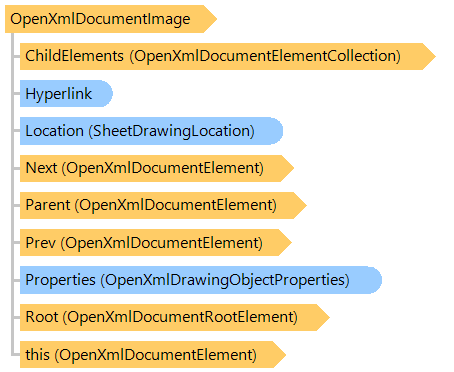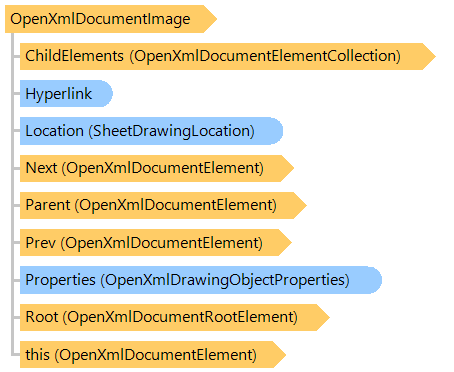Класс OpenXmlDocumentImage
Представляет изображение документа Open XML.
Вот C#/VB.NET код, который демонстрирует, как установить изображение штрих-кода в документе DOCX (пример использует документ-шаблон).SetBarcodeImage_template.docx):
Public Shared Sub DocxSetBarcodeImageExample()
Dim templateFilename As String = "SetBarcodeImage_template.docx"
Dim outFilename As String = "SetBarcodeImage.docx"
Dim outPdfFilename As String = "SetBarcodeImage.pdf"
' create DocxDocumentEditor that allows to edit file "SetBarcodeImage_template.docx"
Using editor As New Vintasoft.Imaging.Office.OpenXml.Editor.Docx.DocxDocumentEditor(templateFilename)
' get document body
Dim documentBody As Vintasoft.Imaging.Office.OpenXml.Editor.OpenXmlDocumentElement = editor.Body
' find text content "Invoice number:"
Dim textContent As Vintasoft.Imaging.Office.OpenXml.Editor.OpenXmlTextContent = documentBody.FindText("Invoice number:")
' get barcode value as text of next paragraph after "Invoice number:"
Dim barcodeValue As String = textContent.FindAfter(Of Vintasoft.Imaging.Office.OpenXml.Editor.OpenXmlDocumentParagraph)().Text
barcodeValue = barcodeValue.TrimEnd(ControlChars.Lf)
' create and setup barcode generator
Dim barcodeGenerator As New Vintasoft.Barcode.BarcodeWriter()
barcodeGenerator.Settings.Barcode = Vintasoft.Barcode.BarcodeType.QR
barcodeGenerator.Settings.SetWidth(200)
barcodeGenerator.Settings.Value = barcodeValue
' generate barcode image
Using barcodeImage As New Vintasoft.Imaging.VintasoftImage(barcodeGenerator.GetBarcodeAsVintasoftBitmap(), True)
' crop barcode to rectangular image
barcodeImage.Crop(New System.Drawing.Rectangle(0, 0, barcodeImage.Width, barcodeImage.Width))
' set barcode image to DOCX image at index 0
editor.Images(0).SetImage(barcodeImage)
End Using
' save changed document to a DOCX file
editor.Save(outFilename)
' export changed document to a PDF document
editor.Export(outPdfFilename)
End Using
End Sub
public static void DocxSetBarcodeImageExample()
{
string templateFilename = "SetBarcodeImage_template.docx";
string outFilename = "SetBarcodeImage.docx";
string outPdfFilename = "SetBarcodeImage.pdf";
// create DocxDocumentEditor that allows to edit file "SetBarcodeImage_template.docx"
using (Vintasoft.Imaging.Office.OpenXml.Editor.Docx.DocxDocumentEditor editor =
new Vintasoft.Imaging.Office.OpenXml.Editor.Docx.DocxDocumentEditor(templateFilename))
{
// get document body
Vintasoft.Imaging.Office.OpenXml.Editor.OpenXmlDocumentElement documentBody = editor.Body;
// find text content "Invoice number:"
Vintasoft.Imaging.Office.OpenXml.Editor.OpenXmlTextContent textContent = documentBody.FindText("Invoice number:");
// get barcode value as text of next paragraph after "Invoice number:"
string barcodeValue = textContent.FindAfter<Vintasoft.Imaging.Office.OpenXml.Editor.OpenXmlDocumentParagraph>().Text;
barcodeValue = barcodeValue.TrimEnd('\n');
// create and setup barcode generator
Vintasoft.Barcode.BarcodeWriter barcodeGenerator = new Vintasoft.Barcode.BarcodeWriter();
barcodeGenerator.Settings.Barcode = Vintasoft.Barcode.BarcodeType.QR;
barcodeGenerator.Settings.SetWidth(200);
barcodeGenerator.Settings.Value = barcodeValue;
// generate barcode image
using (Vintasoft.Imaging.VintasoftImage barcodeImage =
new Vintasoft.Imaging.VintasoftImage(barcodeGenerator.GetBarcodeAsVintasoftBitmap(), true))
{
// crop barcode to rectangular image
barcodeImage.Crop(new System.Drawing.Rectangle(0, 0, barcodeImage.Width, barcodeImage.Width));
// set barcode image to DOCX image at index 0
editor.Images[0].SetImage(barcodeImage);
}
// save changed document to a DOCX file
editor.Save(outFilename);
// export changed document to a PDF document
editor.Export(outPdfFilename);
}
}
Целевые платформы: .NET 9; .NET 8; .NET 7; .NET 6; .NET Framework 4.8, 4.7, 4.6, 4.5, 4.0, 3.5