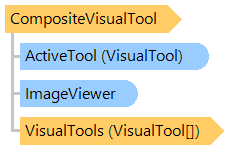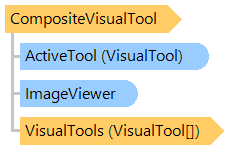Класс CompositeVisualTool
Представляет визуальный инструмент, который объединяет поведение нескольких визуальных инструментов.
Вот C#/VB.NET код, который демонстрирует, как установить CompositeVisualTool в качестве активного визуального элемента в просмотрщике изображений с аннотациями.
''' <summary>
''' Adds the visual tool, which allows to change annotations and scroll images in viewer,
''' to the annotation viewer.
''' </summary>
''' <param name="annotationViewer">Annotation viewer.</param>
Public Sub AddCompositeVisualToolToAnnotationViewer(annotationViewer As Vintasoft.Imaging.Annotation.UI.AnnotationViewer)
' create composite visual tool, which will combine the following visual tools:
' - annotation visual tool
' - annotation selection tool
' - scroll pages
Dim compositeVisualTool As New Vintasoft.Imaging.UI.VisualTools.CompositeVisualTool(annotationViewer.AnnotationVisualTool, annotationViewer.AnnotationSelectionTool, New ScrollPages())
' set the tool as active tool in image viewer
annotationViewer.VisualTool = compositeVisualTool
' specify that image viewer must not show context menu when the right mouse button is pressed
annotationViewer.VisualTool.DisableContextMenu = False
End Sub
/// <summary>
/// Adds the visual tool, which allows to change annotations and scroll images in viewer,
/// to the annotation viewer.
/// </summary>
/// <param name="annotationViewer">Annotation viewer.</param>
public void AddCompositeVisualToolToAnnotationViewer(
Vintasoft.Imaging.Annotation.UI.AnnotationViewer annotationViewer)
{
// create composite visual tool, which will combine the following visual tools:
// - annotation visual tool
// - annotation selection tool
// - scroll pages
Vintasoft.Imaging.UI.VisualTools.CompositeVisualTool compositeVisualTool =
new Vintasoft.Imaging.UI.VisualTools.CompositeVisualTool(
annotationViewer.AnnotationVisualTool,
annotationViewer.AnnotationSelectionTool,
new ScrollPages());
// set the tool as active tool in image viewer
annotationViewer.VisualTool = compositeVisualTool;
// specify that image viewer must not show context menu when the right mouse button is pressed
annotationViewer.VisualTool.DisableContextMenu = false;
}
Целевые платформы: .NET 9; .NET 8; .NET 7; .NET 6; .NET Framework 4.8, 4.7, 4.6, 4.5, 4.0, 3.5