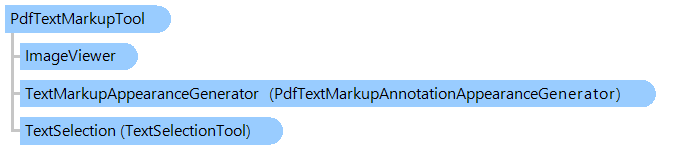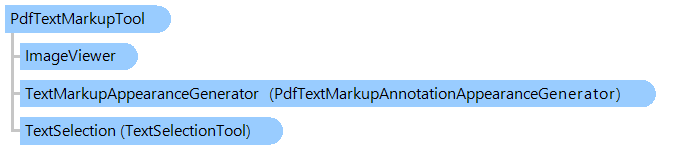В этом разделе
Визуальный инструмент, который позволяет размечать (выделять, зачеркивать, подчеркивать, волнистой линией) текст с помощью
PdfTextMarkupAnnotation на PDF странице.
Объектная модель
Синтаксис
Ремарки
Для этого визуального инструмента требуется TextSelectionTool, т.е. просмотрщик изображений должно использовать CompositeVisualTool, который содержит TextSelectionTool и PdfTextMarkupTool.
Пример
Вот C#/VB.NET код, который демонстрирует, как использовать инструмент разметки текста PDF для выделения текста на PDF странице.
''' <summary>
''' Sets the PdfTextMarkupTool as current tool of specified image viewer.
''' </summary>
''' <param name="imageViewer">The image viewer.</param>
Public Shared Sub SetPdfTextMarkupTool(imageViewer As Vintasoft.Imaging.UI.ImageViewer)
' create an instance of the PdfTextMarkupTool class
Dim textMarkupTool As New Vintasoft.Imaging.Pdf.UI.PdfTextMarkupTool()
' set text markup mode to "Highlight"
textMarkupTool.MarkupMode = Vintasoft.Imaging.Pdf.UI.PdfTextMarkupToolMode.Highlight
' set color of markup annotation to "Orange"
textMarkupTool.HighlightColor = System.Drawing.Color.Orange
' subscribe to the MarkupAnnotationCreated event
AddHandler textMarkupTool.MarkupAnnotationCreated, AddressOf TextMarkupTool_MarkupAnnotationCreated
' get TextSelectionTool from image viewer
Dim textSelectionTool As Vintasoft.Imaging.UI.VisualTools.TextSelectionTool = GetTextSelectionTool(imageViewer)
' set the PdfTextMarkupTool+TextSelectionTool as visual tool of the image viewer
imageViewer.VisualTool = New Vintasoft.Imaging.UI.VisualTools.CompositeVisualTool(textMarkupTool, textSelectionTool)
End Sub
''' <summary>
''' Returns the text selection tool for specified image viewer.
''' </summary>
''' <param name="imageViewer">The image viewer.</param>
''' <returns>The text selection tool.</returns>
Private Shared Function GetTextSelectionTool(imageViewer As Vintasoft.Imaging.UI.ImageViewer) As Vintasoft.Imaging.UI.VisualTools.TextSelectionTool
' search a TextSelectionTool in visual tools of the image viewer
Dim textSelectionTool As Vintasoft.Imaging.UI.VisualTools.TextSelectionTool = Vintasoft.Imaging.UI.VisualTools.VisualTool.FindVisualTool(Of Vintasoft.Imaging.UI.VisualTools.TextSelectionTool)(imageViewer.VisualTool)
If textSelectionTool IsNot Nothing Then
Return textSelectionTool
End If
' create an instance of text selection tool
Return New Vintasoft.Imaging.UI.VisualTools.TextSelectionTool()
End Function
''' <summary>
''' Handles the MarkupAnnotationCreated event of the PdfTextMarkupTool visual tool.
''' </summary>
Private Shared Sub TextMarkupTool_MarkupAnnotationCreated(sender As Object, e As Vintasoft.Imaging.Pdf.UI.PdfMarkupAnnotationEventArgs)
' set user name as title of text markup annotation
e.MarkupAnnotation.Title = System.Environment.UserName
End Sub
/// <summary>
/// Sets the PdfTextMarkupTool as current tool of specified image viewer.
/// </summary>
/// <param name="imageViewer">The image viewer.</param>
public static void SetPdfTextMarkupTool(Vintasoft.Imaging.UI.ImageViewer imageViewer)
{
// create an instance of the PdfTextMarkupTool class
Vintasoft.Imaging.Pdf.UI.PdfTextMarkupTool textMarkupTool = new Vintasoft.Imaging.Pdf.UI.PdfTextMarkupTool();
// set text markup mode to "Highlight"
textMarkupTool.MarkupMode = Vintasoft.Imaging.Pdf.UI.PdfTextMarkupToolMode.Highlight;
// set color of markup annotation to "Orange"
textMarkupTool.HighlightColor = System.Drawing.Color.Orange;
// subscribe to the MarkupAnnotationCreated event
textMarkupTool.MarkupAnnotationCreated += TextMarkupTool_MarkupAnnotationCreated;
// get TextSelectionTool from image viewer
Vintasoft.Imaging.UI.VisualTools.TextSelectionTool textSelectionTool = GetTextSelectionTool(imageViewer);
// set the PdfTextMarkupTool+TextSelectionTool as visual tool of the image viewer
imageViewer.VisualTool = new Vintasoft.Imaging.UI.VisualTools.CompositeVisualTool(textMarkupTool, textSelectionTool);
}
/// <summary>
/// Returns the text selection tool for specified image viewer.
/// </summary>
/// <param name="imageViewer">The image viewer.</param>
/// <returns>The text selection tool.</returns>
private static Vintasoft.Imaging.UI.VisualTools.TextSelectionTool GetTextSelectionTool(Vintasoft.Imaging.UI.ImageViewer imageViewer)
{
// search a TextSelectionTool in visual tools of the image viewer
Vintasoft.Imaging.UI.VisualTools.TextSelectionTool textSelectionTool =
Vintasoft.Imaging.UI.VisualTools.VisualTool.FindVisualTool<Vintasoft.Imaging.UI.VisualTools.TextSelectionTool>(imageViewer.VisualTool);
if (textSelectionTool != null)
return textSelectionTool;
// create an instance of text selection tool
return new Vintasoft.Imaging.UI.VisualTools.TextSelectionTool();
}
/// <summary>
/// Handles the MarkupAnnotationCreated event of the PdfTextMarkupTool visual tool.
/// </summary>
private static void TextMarkupTool_MarkupAnnotationCreated(object sender, Vintasoft.Imaging.Pdf.UI.PdfMarkupAnnotationEventArgs e)
{
// set user name as title of text markup annotation
e.MarkupAnnotation.Title = System.Environment.UserName;
}
Иерархия наследования
Требования
Целевые платформы: .NET 8; .NET 7; .NET 6; .NET Framework 4.8, 4.7, 4.6, 4.5, 4.0, 3.5
Смотрите также